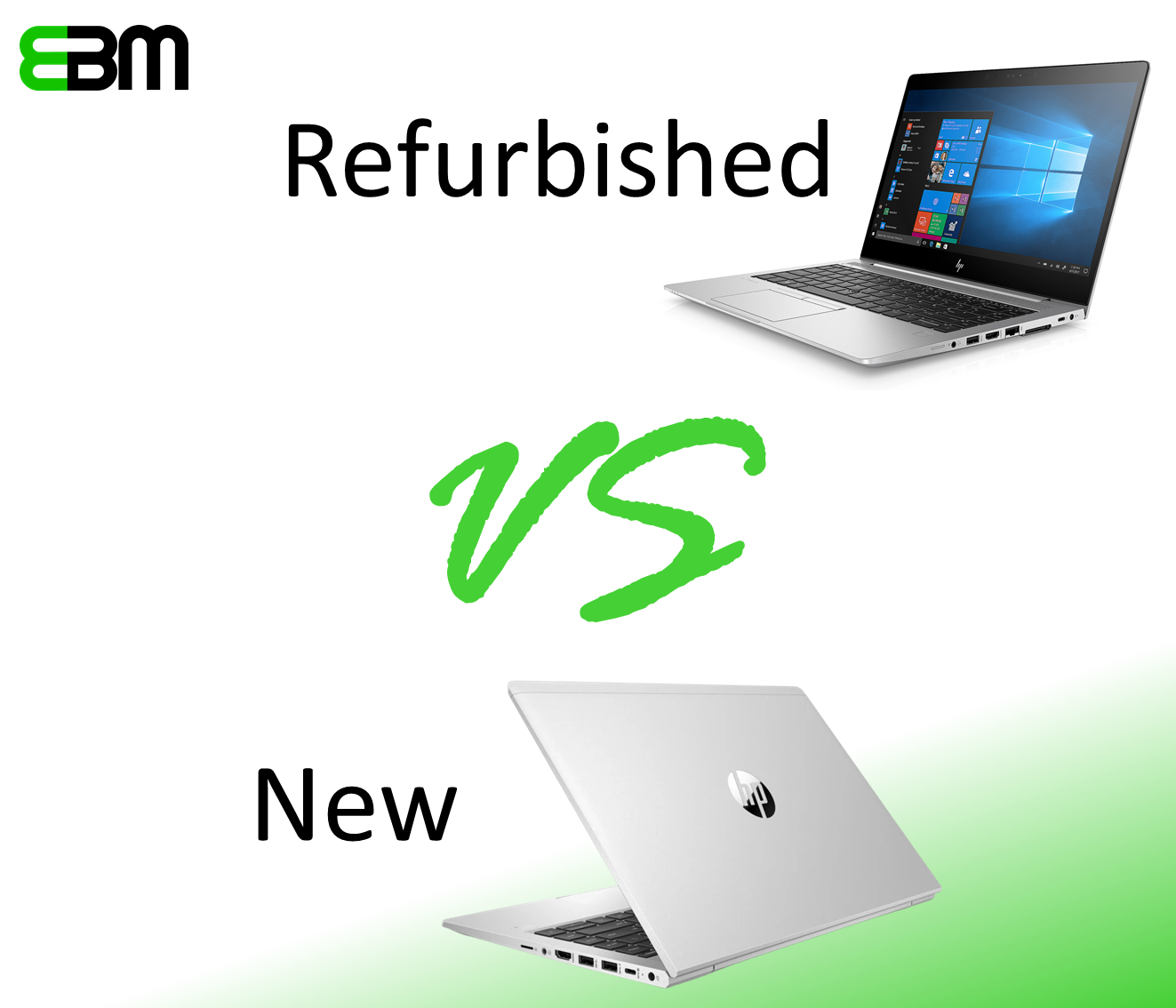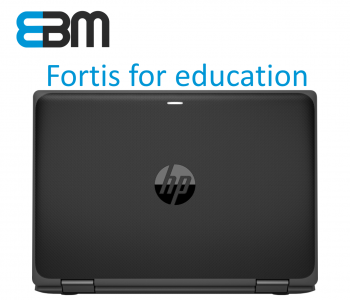Updates
Updates
Should I buy Refurb or New
With increasingly tighter budgets and a need to refresh old kit establishments are increasingly looking into the benefits of refurbished/rebuilt PC and laptop hardware in efforts to save money, and deliver environmentally friendly solutions.
In this article we take a deep look at the HP laptops offered and compare the best refurb offers we have seen against new HP kit in order to give you a more detailed look at the pros and cons for whichever option you choose.
Before we start lets look at why customers consider refurbished hardware in the first place:
- Lack of capital funds for procurement
- Desire to enter the circular economy and reduce e-waste
- Cheap devices means you can procure more and get a higher device to student ratio
The most reputable refurbishers will often reprint keys and replace cracked cases and place new screens in laptops, so they reach you looking as good as new. They are often Microsoft authorised and will be able to sell you devices with Microsoft Authorised Refurbisher (MAR) licences which are far cheaper than buying separate licences
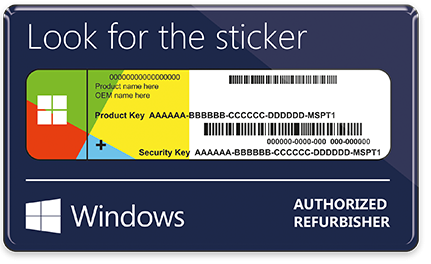
We have seen many instances of customers (especially education) buying refurbished machines with no OS, please note that even with a volume OVS agreement in place this is not compliant as an OVS licence as licenses available through Volume Licensing are upgrade-only licenses.
Often you will see that the devices offered by refurbishers are high end, either 600 or 800 series, this is due to the fact that these machines were built to survive military specs such as Mil-STD-810 and thus are still in good condition despite their age. It is worth noting however that currently more devices are passing this certification and in future we may see a greater range in the refurb market as more devices are being built to survive HP MIL-STD Testing Whitepaper Feb 2022.
A tale of two laptops
We chose a to compare a new HP ProBook 440 G8 with the HP EliteBook G5 as the EliteBook has an 8th Gen GPU and TPM2.0 so is fully compliant with Windows 11. Both are i5, 8GB and 256 NVNe.
As can be seen from the pictures above, whilst the 840 G5 is 3/4 year old device it has modern aesthetics and holds its own against the up-to-date 400 series. So before we look at cost what are the key differences between these devices.
Components
CPU User benchmark rates the modern CPU as 37% better i5-1135G7 vs i5-8250U and the new CPU has better onboard graphics, with Intels’s Iris Xe graphics, this is rated as over 200% better than the old UHD 620 Intel Iris Xe vs UHD Graphics 620.
The new RAM is higher frequency and lower latency reducing any bottlenecks, but worth noting that both machines have user upgradeable RAM.
Wi-Fi, in the last few years we have moved across to Wi-Fi 6 and the new ProBook will enjoy up to a 40% uplift in Wi-Fi speeds an a modern network. The newer Bluetooth controller is 5.1, which may not seem like much, but with blended working this comes with 4x range boost for connected devices.
The older 840 has a higher quality camera at full 1080p vs the 720p, however the new device includes a physical privacy shutter, which is now common on most laptops.
As regards ports, both have very similar ports, as can be seen in the pictures above.
Other notable differences
The life expectancy from point of purchase for both is 5 years as the EliteBook is already 2/3 years old you may need to refresh sooner with the refurbished device.
The big winner for the older EliteBook is its carbon credentials, as reusing is a key tenant to reducing our CO2 emissions. It is worth noting that the ProBook is available for education customers on HP Brighter Futures and will be carbon neutral in 3 years.
Warranties – both can be given 3/5 year warranties, however the OEM warranties often include onsite where refurbishers carryout this work in-house so warranties are return to base.
Cost
On education pricing the ProBook is £500 and £50 3yr next business day care pack = £550 => £110 /yr
Corporate pricing the ProBook is £660 and £50 3yr next business day care pack = £710 => £142 /yr
The EliteBook is £550 with £20 for win 10 home and £40 for a 3yr return to base warranty = £610 => £203 /yr
Corporate EliteBook is £550 with £30 for win 10 pro and £40 for a 3yr return to base warranty = £620 => £207 /yr

Conclusion
When you consider the annual cost for a device that may have an old battery, a slower CPU and old connectivity the purchase of a new device is a no-brainer, the difficulty is reducing the initial Capital expenditure.
We can help you achieve this through complaint finance with HP Financial services. If your aim is to reduce carbon then you should consider using HP Planet Partners to recycle your old devices (corporate) or use HP Brighter Futures (education) where you get a further £100 back against any unit traded in.
Finally, it is estimated that a single tree will remove 1 Tonne of carbon, and if you want to use your savings to offset carbon then the National Trust will happily receive your donation and plant 10 trees for £50.